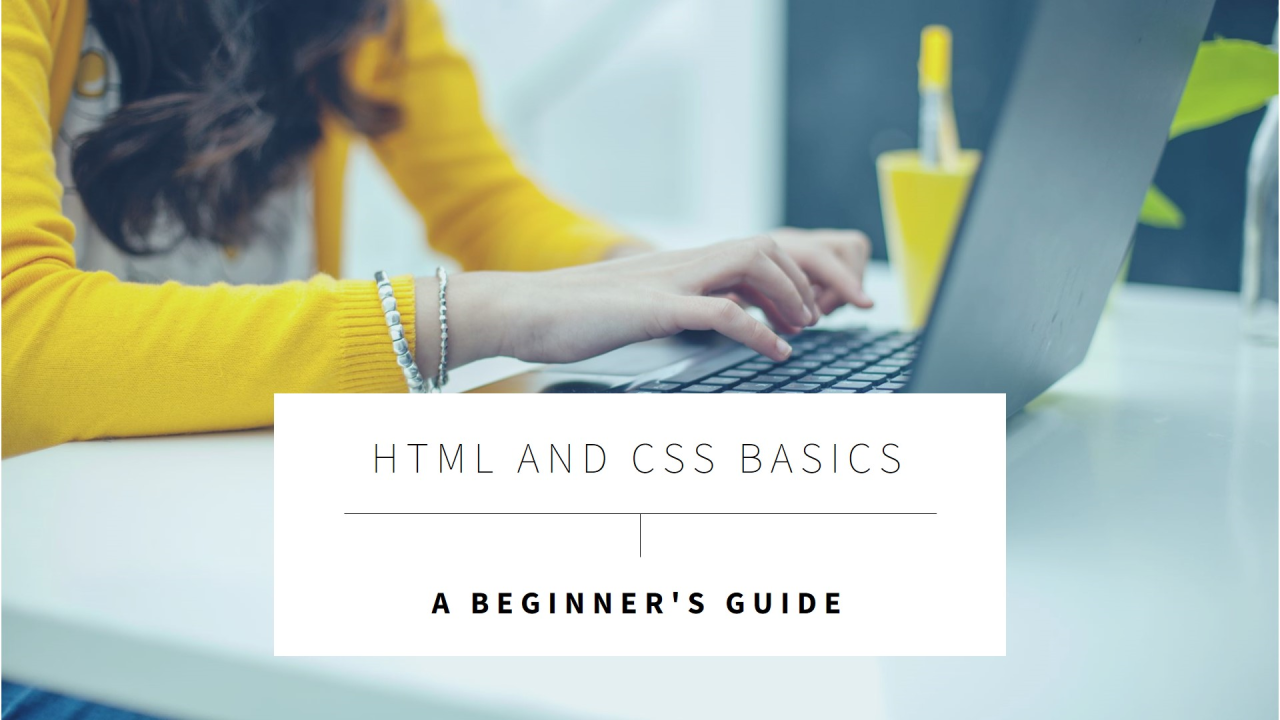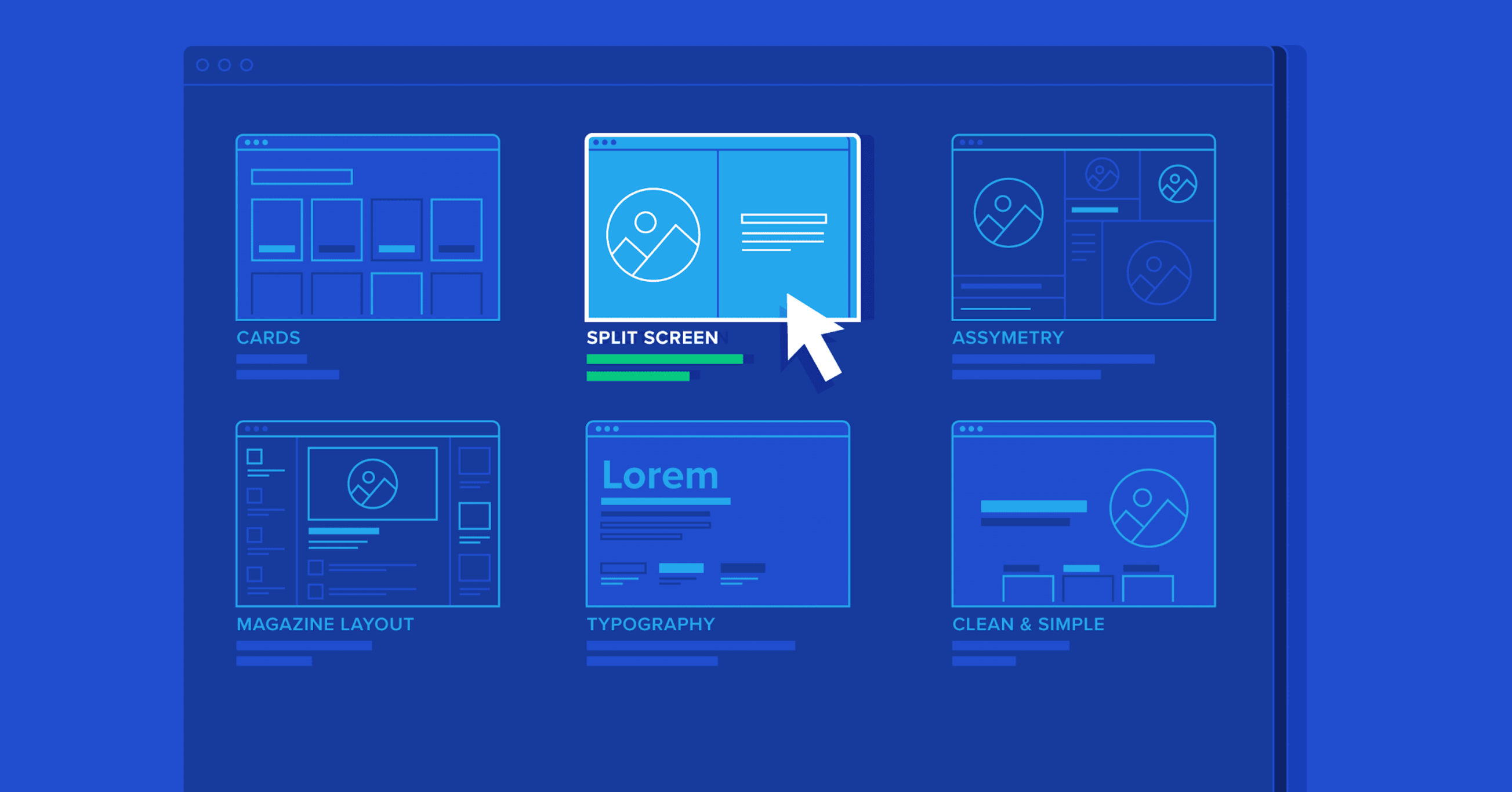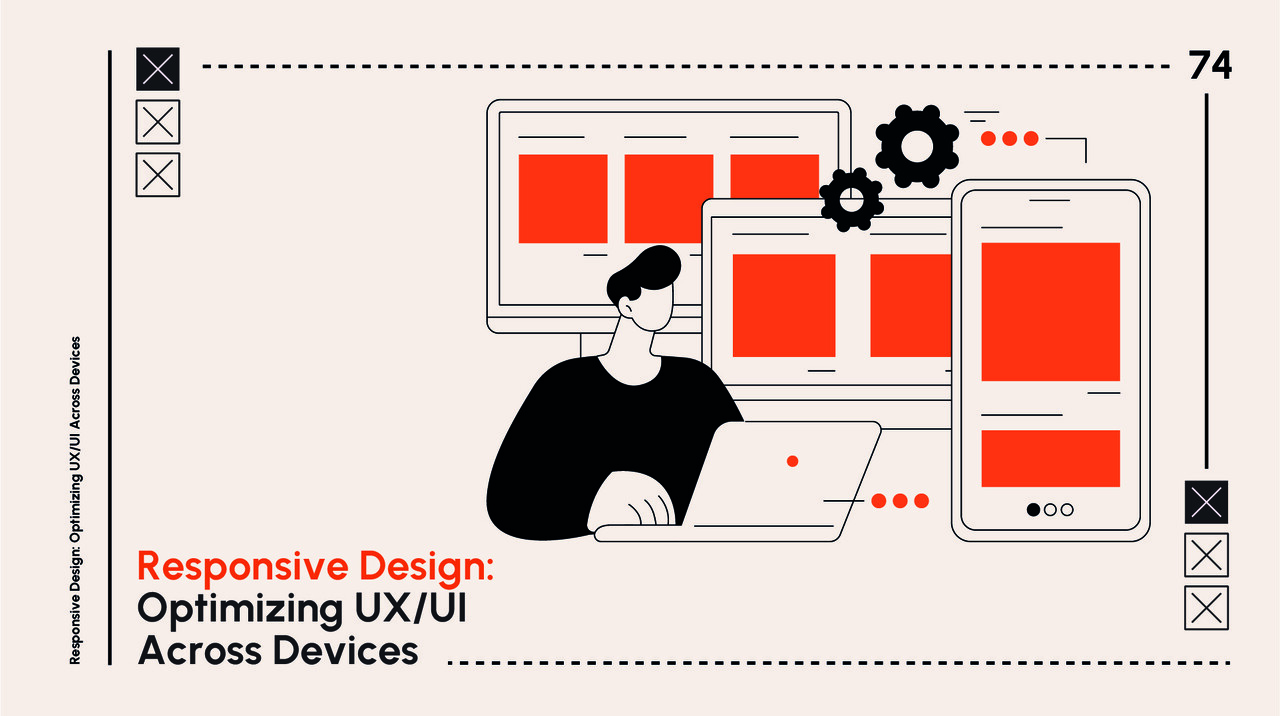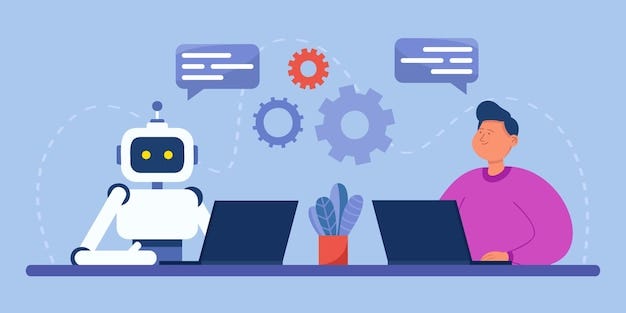🌟 What is Project Aeurelius?
Project Aeurelius is an AI-augmented web-building platform that allows users to assemble entire websites using drag-and-drop, pre-designed blocks. It combines the speed of templates with the flexibility of custom code—no design degree required.
Here’s what makes it special:
-
🧩 300+ Modular Components: Navigation bars, hero sections, testimonial sliders, blog cards, pricing tables, forms—you name it.
-
📐 Smart Layout Engine: Automatically aligns and adjusts components to create a professional layout.
-
🎨 Theme Syncing: Choose from 40+ curated themes, or build your own design palette with real-time previews.
-
💬 GPT-Design Assistant: Describe what you need in plain English, and Aeurelius will generate the layout for you.
-
🌐 Instant Deployment: Publish your site to a custom domain with CDN, SEO tags, and analytics baked in.
🛠️ How to Build Your Website with Aeurelius
Building a website with Project Aeurelius is as easy as following five simple steps:
Step 1: Start a New Project
Log into the Aeurelius dashboard and hit “Create New Site.” Choose a base layout (e.g., portfolio, landing page, blog) or start from scratch.
Step 2: Choose Your Theme
Select a visual theme from our curated collection, or upload your own brand style guide. Aeurelius will auto-apply your colors and fonts across all components.
Step 3: Add Pre-Built Components
Drag and drop sections like “About Us,” “Contact,” or “Product Features” from the component library. Customize text, images, and links with an intuitive editor.
Step 4: Optimize for All Devices
Aeurelius automatically adapts your design for desktop, tablet, and mobile. You can preview and tweak device-specific versions in real time.
Step 5: Publish Instantly
When you’re ready, click “Deploy.” Your site goes live on a secure, lightning-fast CDN with HTTPS, social sharing meta tags, and Google indexing enabled.