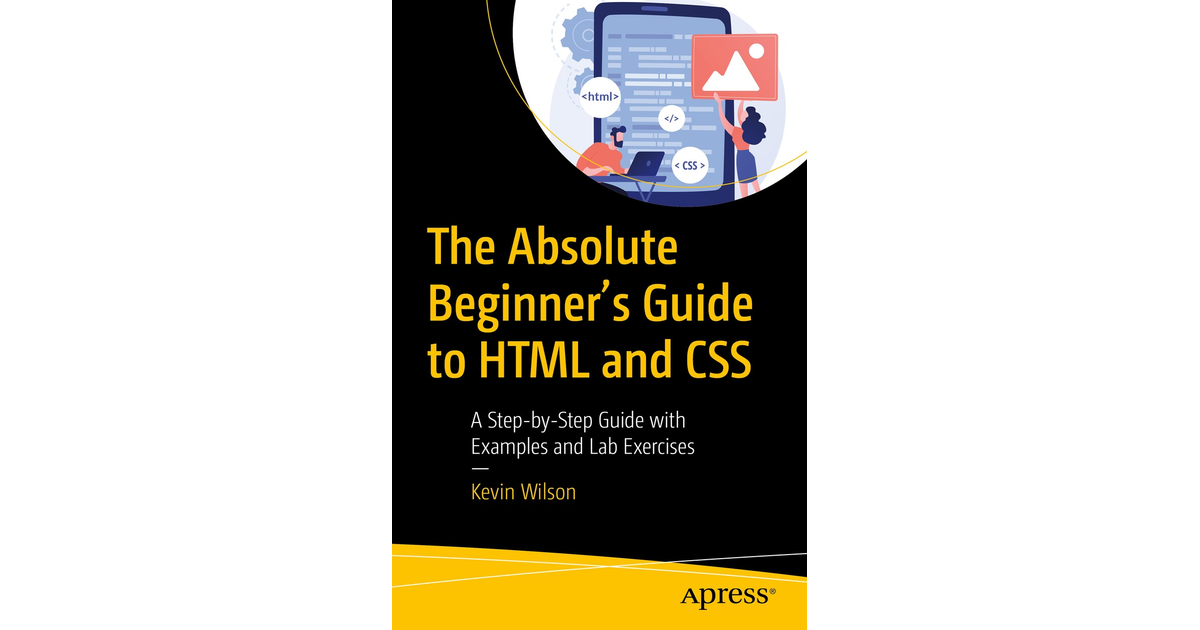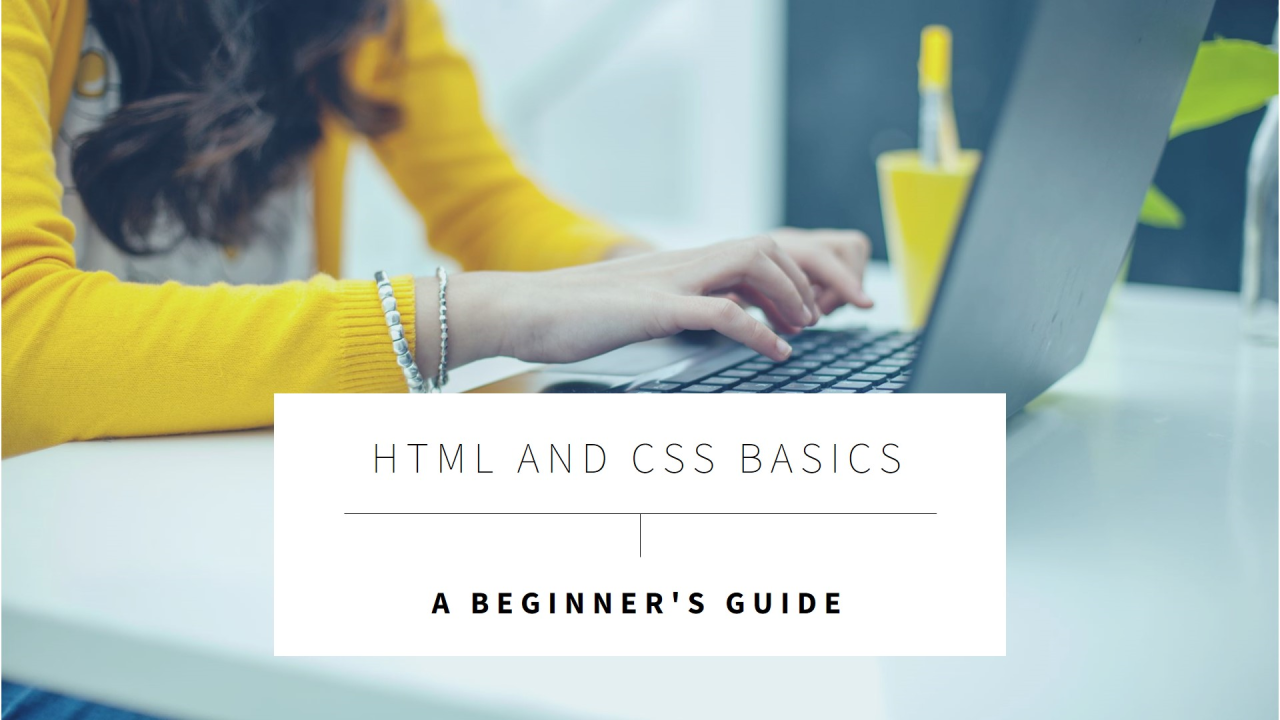
A Beginner’s Guide to HTML and CSS
Introduction
HTML (HyperText Markup Language) and CSS (Cascading Style Sheets) form the foundation of web development. HTML structures a webpage’s content, while CSS controls its appearance.
Understanding HTML
HTML uses tags to define elements such as headings, paragraphs, images, and links.
Example:
<h1>Welcome to My Website</h1>
<p>This is a paragraph of text.</p>
<a href="https://example.com">Visit Example</a>
Key HTML elements include:
-
<h1>to<h6>: Headings -
<p>: Paragraphs -
<img>: Images -
<a>: Hyperlinks -
<div>: Content sections
Understanding CSS
CSS defines how HTML elements are displayed. It uses selectors, properties, and values.
Example:
body {
background-color: #f4f4f4;
font-family: Arial, sans-serif;
}
h1 {
color: navy;
}
CSS styles can be applied inline, internal, or external via .css files.
Combining HTML and CSS
HTML provides structure, while CSS adds style. Together, they enable the creation of visually appealing and well-organized websites.
Next Steps
After mastering HTML and CSS basics, learn about responsive design, layout techniques, and modern frameworks to build advanced web applications.